Yesterday we released some improvements to the page that lists all the series you’re following.

You’ll notice two things off the bat:
- Under the heading, it says “Showing 46 filtered results.”
- There’s a new “Filter” button in the top right.
Series you’re caught up on are hidden by default
When you first load the page, the series you’re fully caught up on that have no books available to read are hidden by default. In the example above, the number “63” is the total number of series I’m following, but the “46 filtered results” are those that have a least one book I have not yet read.
You can show the books you’re caught up on by adjusting the filters, which brings me to…
Filtering the series results
Clicking the “Filter” button opens up a modal with a variety of options:
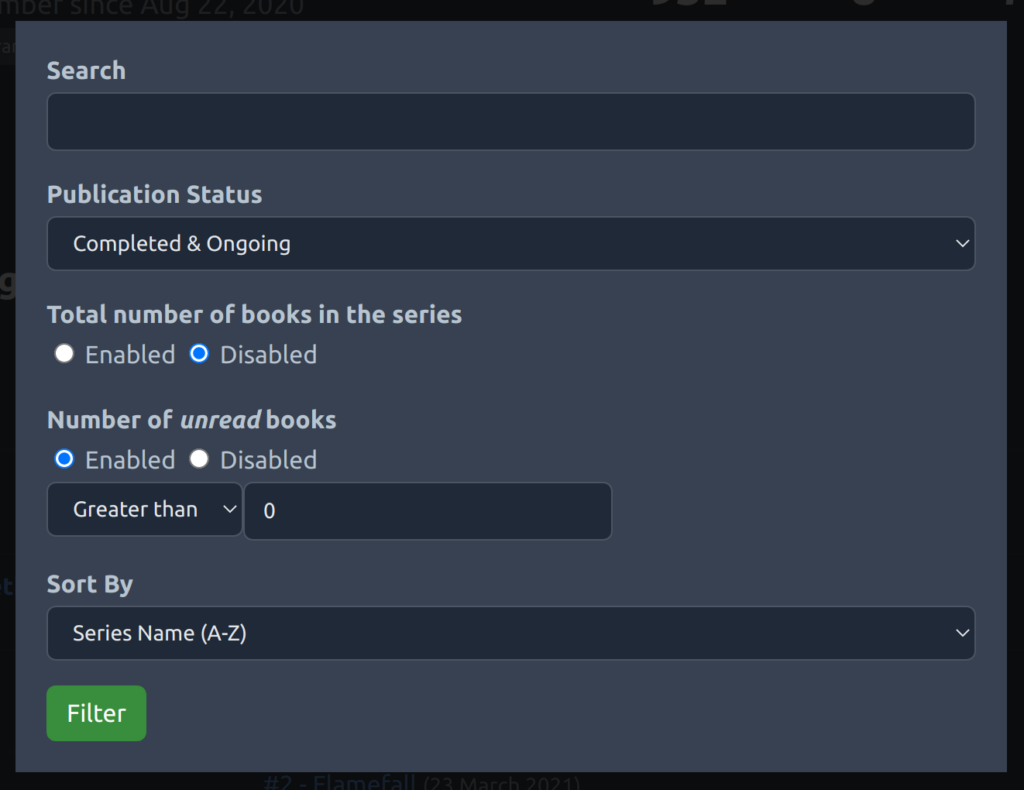
- Search – search for a series name and/or author
- Publication Status – select between “Completed & Ongoing”, “Completed”, or “Ongoing”. A completed series is one where the series has a confirmed end length and all the books have been released.
- Total number of books in the series – you can search for series with exactly 3 books, or greater than 5 books, or less than 2 books, etc.
- Number of unread books – this is the filter that’s on by default. It’s set to “greater than zero”, which is how we limit the results to only series that have at least one book you have not read. To disable this, simply change the radio input to “Disabled.” But this setting can also be used to help you find series you can binge (e.g. set it to “Greater than 2” to find a long series you haven’t finished).
- Sort By – various options to sort the results.
If you have any comments or requests, be sure to let us know! 🙂 This is one of our favourite features and we’re always looking to improve it.
