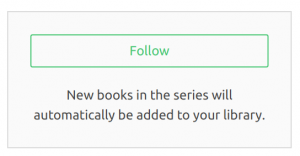
One of the first features I built for Bookhype was the ability to follow a series. This was important to me because it’s something I’ve been trying to do already on existing platforms, and I thought it would be amazing for Bookhype to do it properly.
On Goodreads I have a shelf called series-to-continue. Any time I decide I want to “follow” a series, I add it to that shelf. Nothing special.
On Book Database I have a tag called “Series to Continue”. It works pretty much in the same way. I can see a list of all the books with that tag, but that’s it.
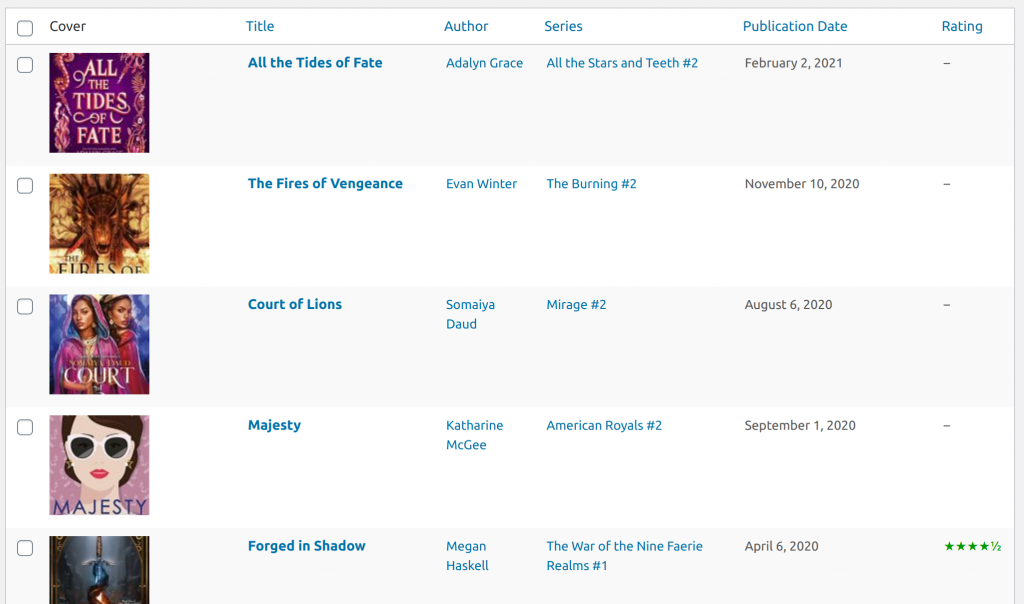
How it works in Bookhype
When you visit a series page, you have the option to “Follow” it. When you do so, a few cool things happen!
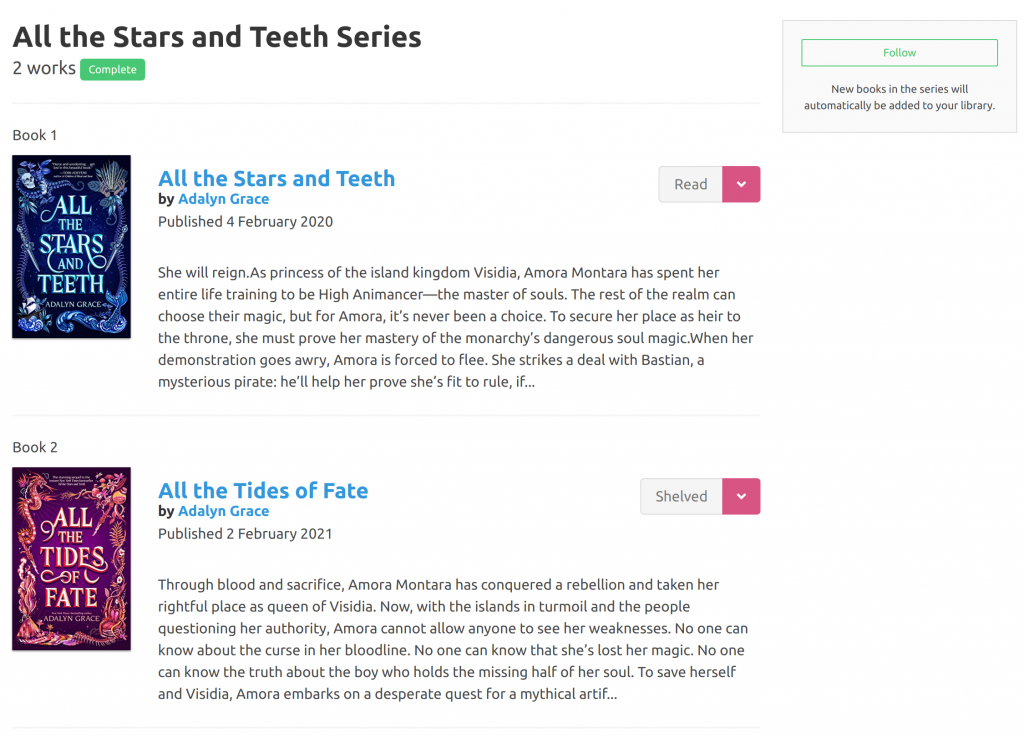
List of series you’re following
When you go to your profile, you can see a list of the series you’re following. For each series, you can see the name of the series, a list of books you haven’t read yet (along with their publication dates), and a counter showing you what percentage of the series you have read.
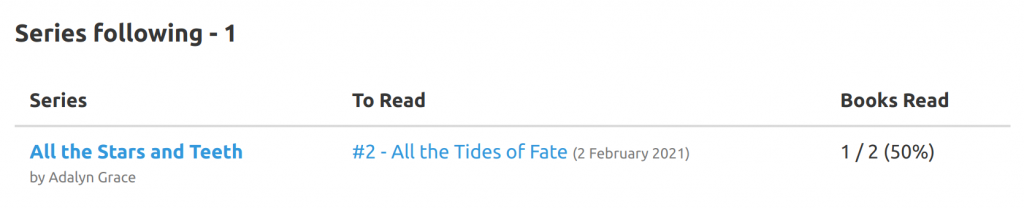
Alerts about new books
When a new book is added to a series you’re following, that book is automatically added to your personal library. You also get an email notification letting you know. This typically happens when the next book in the series is first announced (not yet published). (Note: to make sure you get this email, make sure you have “Email Notificaations” turned on in your account settings!)
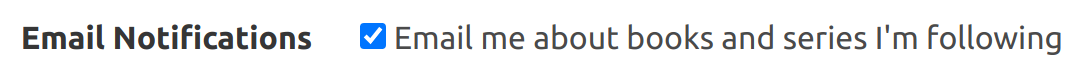
I love using this feature myself so I can better keep track of which series I want to continue, and which ones actually have a new book released that I haven’t read yet (or, better yet, which series I’m following are actually finished so I can read them all!). This feature has also allowed me to get a first look at what the next book in a series is actually called. I’ve been finding out through Bookhype first – before anywhere else!
Which series are you following?
